I have been running my ownCloud server for just over a week, and for the life of me I could not figure out why on earth my syncing speeds were so slow. Here is the answer:
Don't use a SQLite database, USE MySQL.
Sorry for the use of caps and bold, but I just wish that someone had mentioned that before I set it up. If you have already set up ownCloud and are using a MySQL database, you can now commence your laughter and finger pointing at my naïvety and move on. If however, you have not yet set up ownCloud, it might be worth your while to read on.
Just over a week ago I set up my own ownCloud server. It was pretty easy and straightforward to do. Unfortunately, it may have been a bit too straightforward, and I blindly selected the default database when setting up the server. I don't know why (probably for simplicity's sake), but by default the database is set to use SQLite. If you want decent speeds, then you should NOT use SQLite; use any other database method (I used MySQL).
With SQLite, I was syncing files at about 1 or 2 files a second (for very small files). To put this in perspective, if you have a program that you are trying to sync with hundreds of configuration or language files that are very small, it will still take you several hours to upload.
With MySQL, I have been able to sync several files each second. My speed has increased about 20 fold.
If you already made the mistake of using SQLite for your ownCloud server, you can do what I did and simply start the installation over again.
To do this, browse to your config file. (In Linux) You can probably find it in /var/www/owncloud/config/config.php
Change the line: "installed" => true,
to:
"installed" => false,
Next time you use your browser to access ownCloud, it will go through the installation process again. Make sure that you select "Advanced." This time you can select MySQL and set your MySQL database credentials.
Digital Ocean has a great tutorial on setting up a MySQL database if you need help with that.
With SQLite, I was syncing files at about 1 or 2 files a second (for very small files). To put this in perspective, if you have a program that you are trying to sync with hundreds of configuration or language files that are very small, it will still take you several hours to upload.
With MySQL, I have been able to sync several files each second. My speed has increased about 20 fold.
If you already made the mistake of using SQLite for your ownCloud server, you can do what I did and simply start the installation over again.
To do this, browse to your config file. (In Linux) You can probably find it in /var/www/owncloud/config/config.php
Change the line: "installed" => true,
to:
"installed" => false,
Next time you use your browser to access ownCloud, it will go through the installation process again. Make sure that you select "Advanced." This time you can select MySQL and set your MySQL database credentials.
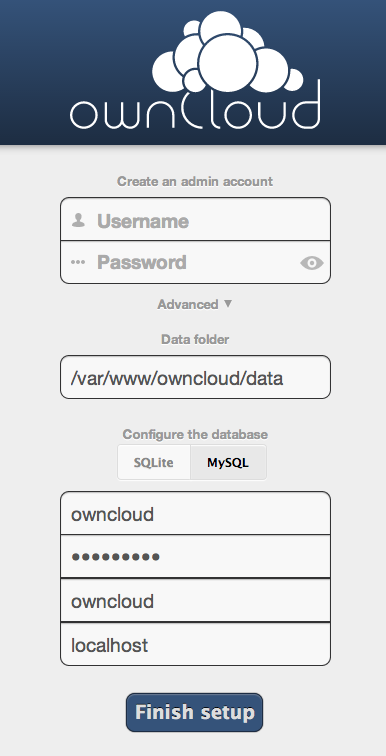 |
| Select "MySQL" NOT SQLite |







It works! Thank you!
ReplyDeleteIt was not only 5-10 times faster, it was much more than that.
ReplyDeleteFor me a sync that was taking about 2 days or so finished in about 25 minutes. =)